|
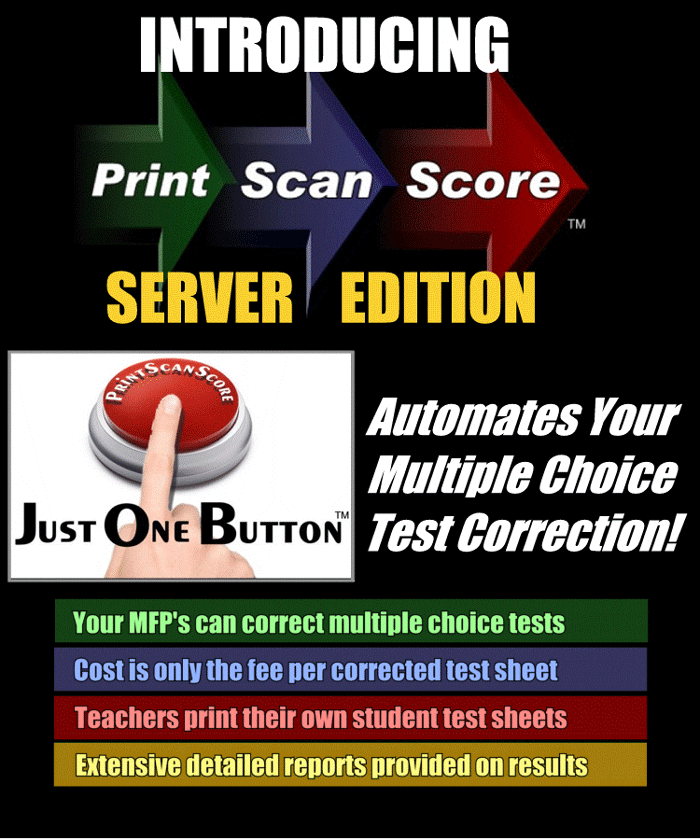
ZIP-scan introduces Data Collection Software which is a
server-based solution based on its
popular
PrintScanScoreTM
program. The original
PrintScanScoreTM
software was
loaded onto a single
computer and was licensed to that
computer only. ZIP-scan now has expanded
the scope of the software to reside on a
school's (or school district's) server
and will function on ANY COMPUTER ON
THE NETWORK! This allows any teacher
to to conduct Multiple Choice Question Test in an easy way by using any multi-function printer (MFP)
to create, print, scan, and score as
many tests as they want.
A quick summary of the features are:
1. The PrintScanScore simply a Multiple Choice Testing program
installed on your network server and
each instructor can run the program on
their PC. The first time the program is
used, instructors input a personal
password that makes their testing
information private to them.
2. Each instructor initially creates a
listing of students for each of their
classes. This class list is used to
populate the individual student test
sheets when printed on any
network-connected printer. These test
sheets include the test name, the
student name, the instructor name, the
date of the test, and the number of
bubbles needed for the number of
questions on the test. There is also a
unique bar code at the top of the form
that identifies each individual test
sheet to the program.
3. The test is given to the students
and the students mark the bubbles with
their answers.
4. The instructor takes the completed
student test sheets, along with a master
test sheet with all the correct answers
marked, to a Multi-Function Printer
(MFP), puts the stack of test sheets
into the feed tray on the top, and then
presses "Just One Button" which
automatically scans all the test sheets
as 200 dpi, B&W, TIFF images and sends
them to the program on the server.
5. The program immediately scores all
the tests and generates three reports (a
summary report for the class, individual
student reports, and a detailed
analytical report) easing the evaluation of Multiple Choice Answer Sheets.
6. The instructor returns to their PC
and using their password-protected
access to the server program can view
the reports and/or save them as .PDF
documents for later detailed viewing or
printing.
WHAT'S THE COST?
The cost of
PrintScanScoreTM
Server Edition, the Placement Test software is based on usage. . Sheet processing credits (clicks) are pre-purchased; the program then counts down the usage as each test sheet is processed. There is no capital cost involved, as the cost per sheet (click) is an operating cost. Purchased click credits are not time limited, they are good until they are used.
For more details on the features of
PrintScanScoreTM
Server Edition
software, go to the
PrintScanScoreTM
webpage. If you are looking for a single
dedicated portable scanner with all the
functionality listed above, check out
the Scanner webpage.
|