|
Duplicate / print
your own test sheets:
Major cost saving feature of the
ZIP-scan™ system that
will benefit you for many years. The answer sheets of students appearing for the Pearson Test can be evaluated in a much easy way. Master templates are provided which enable you to copy or Print Test Sheet.
"ID Number" for
each student:
At the top of the test sheet is space
for the student to enter their ID
number. Two lines are used for each
digit to enable the student to
accurately mark the digits of their ID
number. We provide at no charge with the
ZIP-scan™ shipment a
test sheet master for 4 digits up to 9
digits per your requirements. Test
sheets with more than 6 digits have two
questions less than 50 for each
additional digit (e.g. 7 digit ID has 48
questions).
Example answer
sheets:
The Evaluation Testing is very easy to implement using the program. Click on a thumbnail image below to
view a larger image of our standard test
sheets. You can also open a PDF file
version of a sample test sheet and then
print it on a laser printer using the
free Adobe Reader®
program. (Note: Be sure that in the
"Copies and Adjustment" section the
"Shrink to Fit" feature is turned OFF
and the "Auto-rotate and Center" option
is turned ON). When a ZIP-scan™
is shipped. a test sheet printed on a
transparency page is included to use as
an overlay to confirm that the new pages
are correctly positioned on the paper.
Standard 4-Digit
ID
Standard 5-Digit ID
Standard 6-Digit
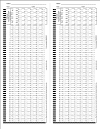



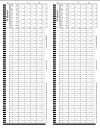

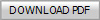
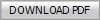
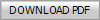
Standard 7-Digit
ID
Standard 8-Digit ID
Standard 9-Digit
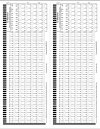

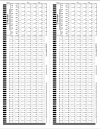

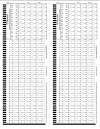

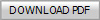
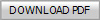
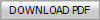
Uses standard
paper:
Any high-quality copy machine, multi-purpose, or printing paper can be used for Printing Test Sheet. Common 20
pound will work fine, but we recommend
using 24 pound paper since it will
better withstand the abuse of the
students. The printed pages must be cut
exactly in half by using a professional
paper cutter with a strong clamping
mechanism (tolerance is 1/64 inch). We
highly recommend using a professional
printing business to assure optimum
trouble-free results.
Simple calibration:
The calibration is done by simply
selecting "Calibrate" in the setup menu,
dropping eight blank answer sheets
through the ZIP-scan™
, and then clicking the "Save" button.
Calibration takes about 1 minute, which
characterizes the paper's properties on
which the test sheets are printed.
Therefore, a re-calibration is usually
only needed whenever a different batch
of test sheets is used.
|